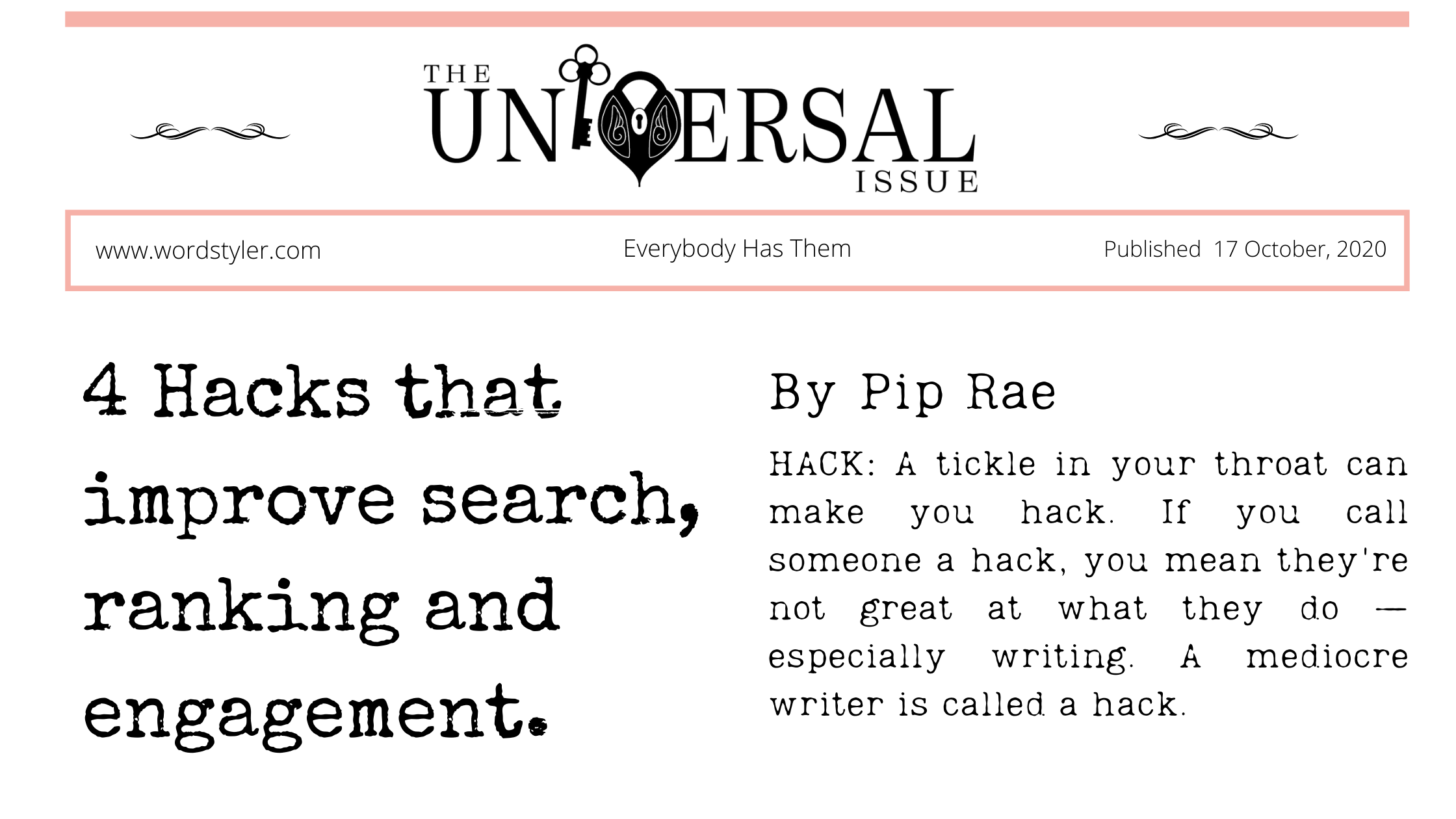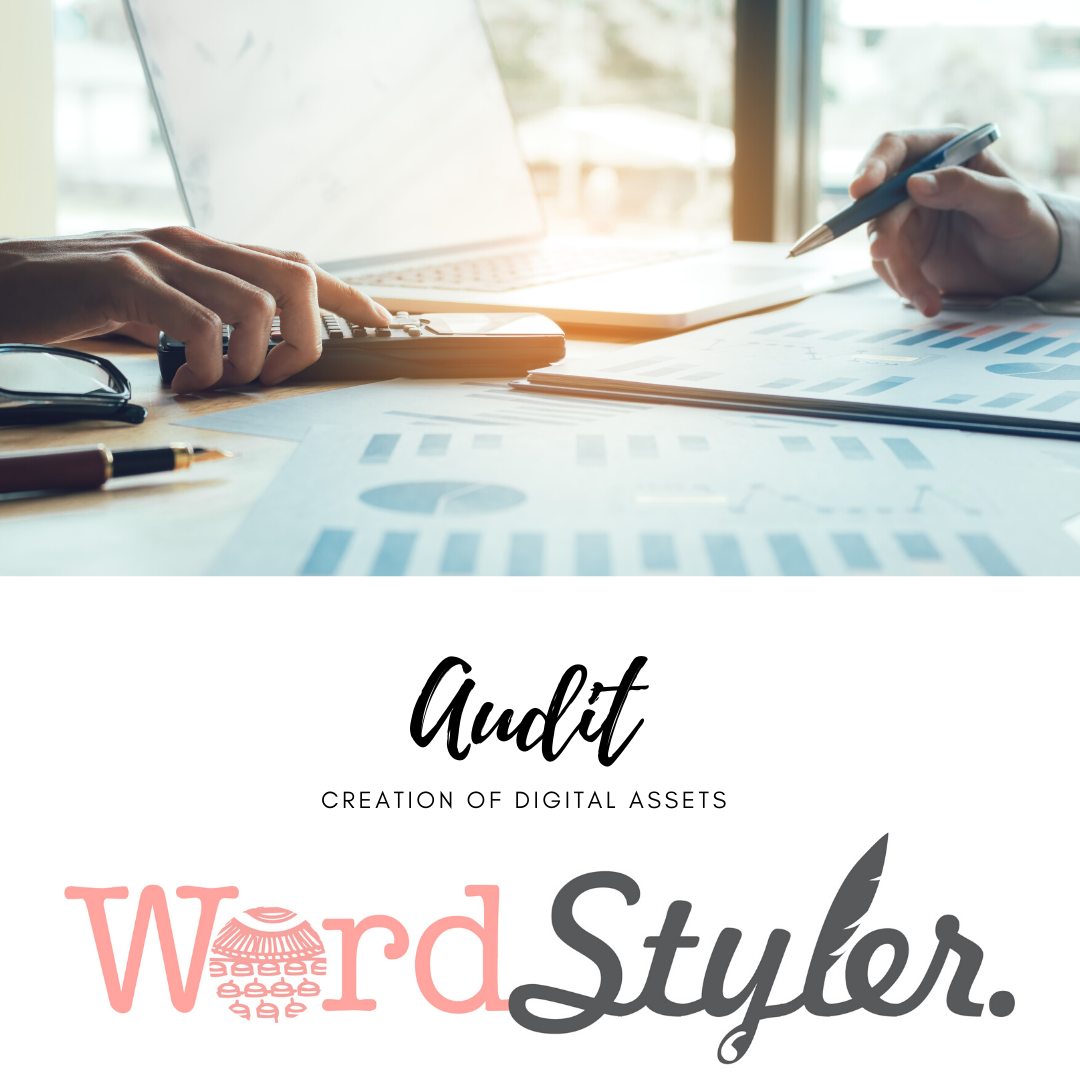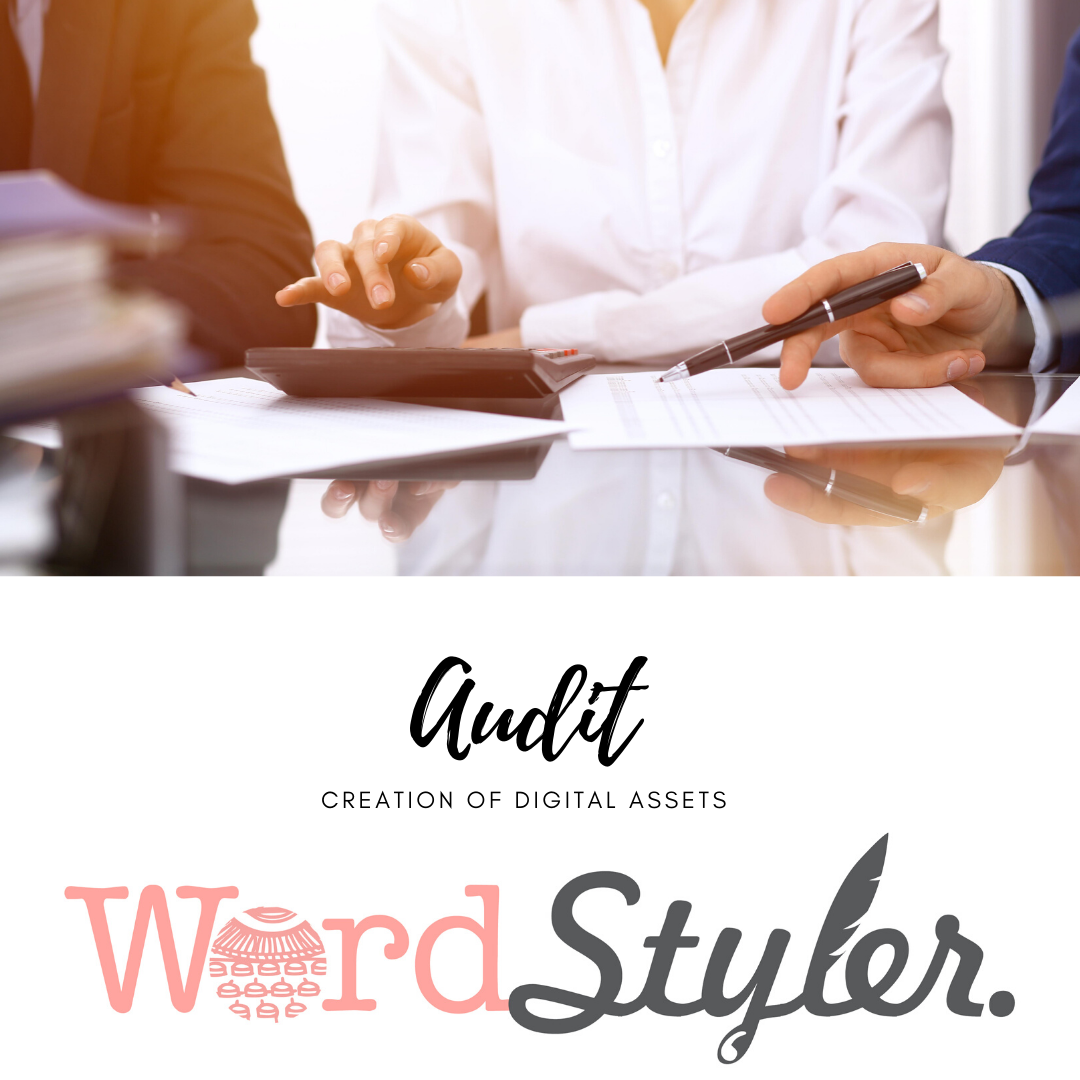So I did and thought I was doing it, not well but doing it, but I still wasn’t seeing my site hit page 1 on google. If you are anything like the rest of the population, hitting the next page button at the bottom of a google search is extremely rare.
And that’s why these 4 hacks will help your catchy headline and quality content improve the rank, search and readability of your online presence.
It’s what we here at Wordstyler do when writing a blog and how we turn your informative and rich content in a valuable and engaging digital asset.
“It’s also the difference between ‘blogging and business blogging?“
Now that you have written your engaging, well constructed blog, that will entertain and help thousands of people solve their problems. You’re leveraging your content through socials (or you plan to), so it’s now time to help other people (you don’t know) find it on search engines like Google and Bing.
Check out these for easy peasy hacks:
- List your blog on the search engines.
- Use keywords (SEO) throughout your content to help it show up higher in search results.
- Build in backlinks to a blog webpage.
- Improve your readability score.
*Read to the end where I explain how to calculate the cost of your blog and the return on your investment. These hacks shouldn’t take anymore than about 1 hour.
1. List your blog on search engines
To let search engines find your blog:
- Sign in to Blogger.
- In the top left, choose a blog to list.
- From the menu on the left, click Settings.
- Under “Privacy,” turn on Visible to search engines.

Turn on visibility.

2. Use Keywords (SEO) throughout your site
- Add relevant key words to post AND page titles
- Add headers H2, H3, H4
- Make images searchable and accessible to readers by putting metadata in the fields.
Search Engine Optimisation (SEO) tips for your blog
Firstly, focus on including relevant keywords in the titles on your posts and common questions in your text on your pages. For example, using questions that people ‘google’ will quickly identify your blog to contain a possible search find.
Is social media better than blogging?
How long will it take to write a blog?
How do I get my blog searched, read more or engaged with?
What is a blog for?
Do I need to have a call to action in my blog?

Secondly, it’s best to use core industry words in your content body that increase your SEO. (This is the practice of increasing the quantity and quality of traffic to your website through organic search engine results). Google crawls from site to site based on the information provided in the sitemap of a website, when given the task to search.
You can optimise this search by requesting a recrawl or can opt out of crawling altogether using a file called “robots.txt”. They don’t accept payments to crawl a site more frequently, providing the same tools to all websites to ensure the best possible results for users.
A crawler is a program used by search engines to collect data from the internet. When a crawler visits a website, it picks over the entire website’s content (i.e. the text) and stores it in a databank. The crawler will visit the stored links at a later point in time, which is how it moves from one website to the next.
In your blog listing on google enable crawlers and indexing.

Next, To make your images searchable and accessible to all readers, add a short description, alt text, or title.

And Then, To make your posts more readable and help search engines understand what they’re about, you can rewrite the URL of your posts.

Now, You can also tell search engines which pages, posts, and links to ignore so they won’t show up in search results.
Finally, If you don’t want search engines to find certain pages or posts, you can hide them or redirect URLs from your blog to new posts or pages.
You can find out how to do this and more about SEO in this blog I found which is the most comprehensive article on the web when I searched google.

3. Build in Backlinks to a blog webpage.
When a webpage links to any other page, it’s called a backlink. In the past, backlinks were the major metric for the ranking of a webpage.
“Backlinks,” meaning sites that link to your site, are, for most search engines, the supreme ranking factor. So is getting more organic traffic.”
Because that traffic is directly related to the quality of the backlinks your website has, the more authoritative websites that link to you, the better rankings and traffic you’ll get.
This article by backlinko.com was published in January 2020 and I found it was practical and achievable. Brian Dean has a create a guide for SEO strategies, tips and tactics that are working right now. Here are the top 7 strategies from the blog ‘highqualitybacklinks’
1. Become a Source For Reporters and Bloggers (HARO)
2. Publish “Skyscraper” Content
3. Build Links From Outdated Resources
4. Use Content Formats Proven To Generate Links
6. Use Branded Strategies and Techniques
Bonus Strategy #1: Turn Brand Mentions Into Quality Backlinks
Bonus Strategy #2: Send “Feeler” Emails
So I’ve been working through the list each month, in particular the branding strategies and techniques as well as Content Formats Proven to Generate Links. Content Formats are relevant to your call to actions and this research has kept mine up to date.
Brian shares, ‘if you want to get backlinks, focus on these content formats:
- List Posts
- Quizzes
- “Why” Posts
- “How to” Posts
- Infographics
- Videos
To read the full article head to https://backlinko.com/high-quality-backlinks
4. Readability is a measure of how easy a piece of text is to read.
A readability score is a computer-calculated index. It tells you what level of education someone will need to be able to read a piece of text easily.
It is measured by text structure such as sentence length, syllable density and word familiarity to increase your readability score. With a score of 60, your document will be easy to read for most people with at least an eighth-grade education.
Short sentences and small words receive a higher score., While long sentences with longer words receive lower scores. (See what I did there, two short sentences)
Typically, a score of 100 or more means that the content is very simple and easy to read.
The score can include elements of complexity, familiarity, legibility and typography.

- Keep Your Paragraphs Short. The average paragraph should contain around five sentences, but there are exceptions to that rule.
- Choose Your Words Carefully. Action words are critical.
- Shorten Your Sentences.
- Keep Concepts Simple.
- Break it Up with images.
- Write for Your Audience, Not for a Score
- Use strong headlines.
- Use lots of subheads.
- Use bullets and numbered lists.
- Use white space.
- Ask Questions in Bold.
- Keep line width short.
- Use colors, bold and italics for keywords.
As I said, if you have made it through the last 1500 words, here is your bonus…..a return on your investment in reading this blog.
Return on Your Investment
Now I can see your eyes rolling at the thought of you spending 5 hours putting a blog together encompassing this full range of strategies and for what.
Blogging isn’t a free enterprise.
Unless you’re selling ads on your blog, your blog’s value will be derived in its ability to cause the behaviour among readers that leads to income generation.
www.convinceandconvert.com has a great explanation and simply explains The formula is:
REVENUE MINUS INVESTMENT, DIVIDED BY INVESTMENT (expressed as a percentage)
You need to calculate your costs that include:
- Creation Costs: Write, Edit, Track, Manage, Promote
- Design and Technology: Imagery, Design, Build
- Hosting and Maintenance: subscriptions and fees
- Overheads: Per employee
If you are creating 3 x 500 word posts per week, it equates to 36 hours per month, over 2 years. The investment is approximately $2448.
Measured against your monthly LVC (Lifetime Value Customer) generated from that blog’s call to action.
So if 30 sales are driven by the blog X LVC of $228 the average monthly value being generated = $6,840

So not only is your blog a digital asset containing valuable information for your reader about a solution you have to offer, it is also your shop window, a place for them to engage and purchase.
Just by using the “sign up now” button you are increasing your customer data base that enable you to offer an amazing customer experience, that will share with them an opportunity to engage and buy.
Now I promised a bonus, an Blog engagement and promotion strategy that is simple.

Social Media. Be sure to promote snippets of your blog on social accounts, using specific headlines, related images, comments and quotes that drive traffic back to your blog page.
One quality blog can give you a month of content on social channels and help you develop at least 12 digital assets and lead generators. There are over a dozen images in this one blog, approximately 25 points of interest and at least 4 individual articles I could share on other platforms. I’ve created a strategy that all links back to this one blog.
Not only will searches find the blog, but social media viewers will all end up back here, where you are now.
By sharing two takeaways from a 10 point checklist, that you’ve included in your blog, you can invite them back to read the rest. Make them individual post every other day, across each platform, at different times, will capture a cross section of your audience, and invite them to find out more.
By bulking three of them into one post less frequently with the promise there is more in the blog, can attract those looking for the pathway, roadmap or checklist they need.
BASIC SOCIALS PLAN
In each Facebook post, include one topic and comment with an invitation (link) to your most valuable digital asset, your website.
Instagram 3-5 posts per week – an image and scroll stopping quote with an invite to find link in BIO
Linkedin 1 per week – share one part of the article or an info pod with the reference link.
Twitter – share a comment, related article or image.
Ask a question, offer a freebie, put your offering up for grabs.
Identifying your income generating digital assets start with a good offer that solves your clients initial and perceived problem.
Attracting your customers is about delivering a service that solves their actual problem, usually time and money.
If you’d like help increasing the search, ranking, and readability of your blog pages, get in touch with the Wordstyler.
Read full story